A little overview and explaining, how to change images, how to create a new page and more...
1. Open your Pages panel and hover over the page you want to make "Home".
2. Click on the Home Icon element.
3. Save changes.
Done!

1. Double click on the Navabar symbol.
2. Click on the Menu Button element.
3. Go to Settings Tab and click on Open Menu button.
Done!
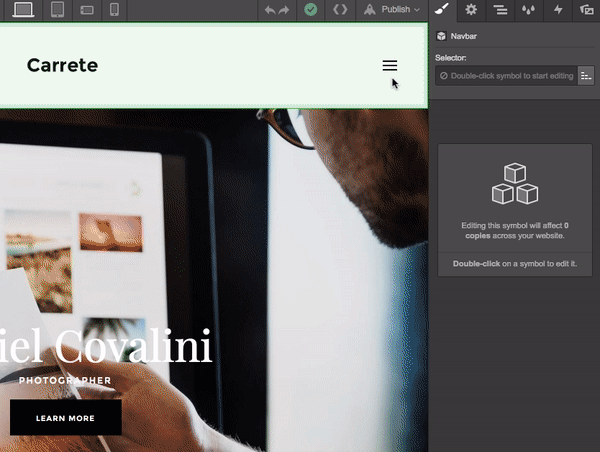
If you need support please drop me an email, I'll be happy to help.